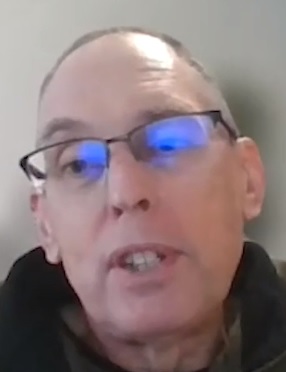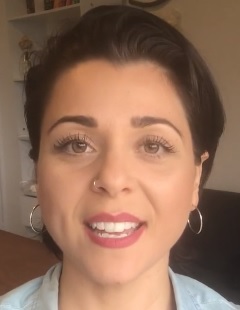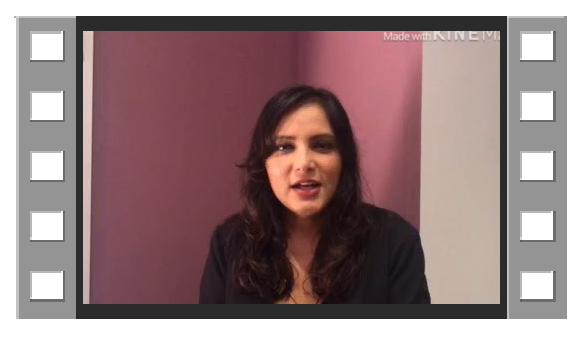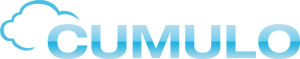Microsoft Excel Advanced Online Courses
Microsoft Excel Advanced (Course 307) – Section 1
- Microsoft Excel Program Options
- Introduction to Excel Databases
- How to Create an Excel Database
- Using Forms
- Navigate around your form
- Find Information Using a Form
- Find Information Using the Find Command
- Searching an Entire Workbook for Text
- Search an Entire Workbook for a Cell Reference
- Finding Text in Comments
Microsoft Excel Advanced (Course 307) – Section 2
- Labels and Information
- Names used in Formulas
- Named Ranges are Absolute Values
- Find a Range of Named Cells
- Named Ranges can be used in Combination
- The Naming Manager & Naming Constants
- Applying Named Ranges to Formulas
- Apply Name Ranges from a Selection
Microsoft Excel Advanced (Course 307) – Section 3
- Open Data Files in Excel
- Using the Text Import Wizard
- Sorting and Filtering
- Removing a Column or Row
- Filtering
- Advanced Filter using Wildcards (search text within cells)
- Advanced Filter for Multiple Search Criteria (OR)
- Narrow the Results using Advanced Filter (AND)
- Data Validation, Drop Down Lists and Named Ranges
- Formatting Cells with Drop Down Lists
Microsoft Excel Advanced (Course 308) – Section 1
- Using AutoFilter
- Cleaning up data using AutoFilter – part 1
- Cleaning up data using AutoFilter – part 2
- Perform an Advanced Filter
- Advanced Filter using Wildcards (search text within cells)
- Advanced Filter for multiple search criteria
- Narrowing search results using Advanced Filter
Microsoft Excel Advanced (Course 308) – Section 2
- Inserting a Pivot Table
- Filtering data in a Pivot table
- Sort dates by month in a pivot table
- Changing the value field settings in a pivot table
- Creating pivot table charts
- The CHOOSE function
- Get month values and Choose
- Automatically produce ratings
- Choose the calculation you want to occur
Microsoft Excel Advanced (Course 308) – Section 3
- Get months values using the Choose function
- Show grades for student results data using CHOOSE function
- Case Study: Calculating PAYG & Super from Net Payments to staff
- Insert a VLOOKUP which tells us the Isle and price of a product
- Perform vlookup using Named Ranges
- HLOOKUP
- Paste Special for Formulas, values, comments and formatting
- MATCH AND INDEX
- Find the match
- Incorporate cell information in text
- Use Index to find the value in a matched row
- NESTED MATCH AND INDEX FUNCTIONS
- Performed a nested MATCH & INDEX function
- Combine MATCH with IFERROR functions
- PROTECTION
- Open a protected workbook
- Understanding cell protection
- Finding Cells which contain calculations
Microsoft Excel Advanced (Course 309) – Section 1
- Consolidating data from several sheets into one
- Consolidate data using named ranges
- Duplicate formatting between sheets using Format Painter
- Grouping and ungrouping Rows in a worksheet
- Manually grouping rows in Excel
- Case Study: Using financial calculations and goal seek, discover how much we can afford to borrow to buy a house
Microsoft Excel Advanced (Course 309) – Section 2
- Turning on the Solver Tool in Excel
- Using Solver and Constraints to achieve our objective
- Case Study: Use the solver to help a business startup find the best way to reach their budgeted target income given different products and services available for sale.
Microsoft Excel Advanced (Course 309) – Section 3
- Inserting a Form Component (Combo box) – Developer Tab
- Case Study: How to save thousands off your mortgage
See Microsoft Excel Course Summaries Enrol into this course