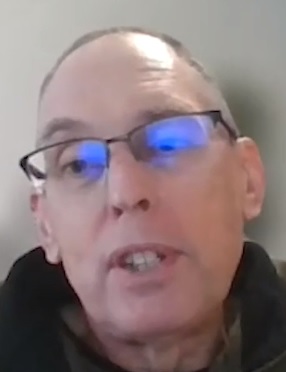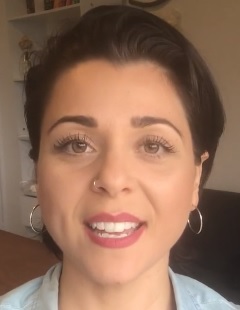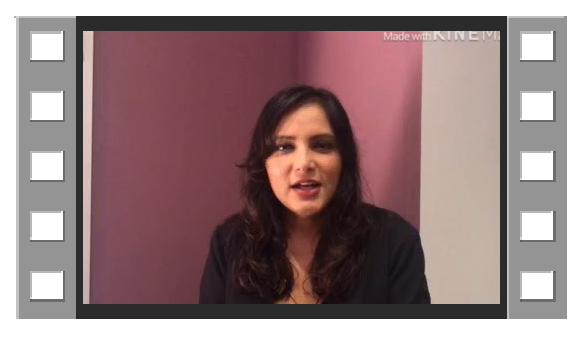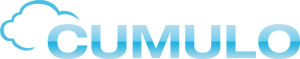You can enter when buying or selling items. To enter items that you buy, click on the white arrow beside the item number; you will then have the properties on the screen. Click on ‘buy this item’ and select the tracking account. If you do not have an account, click on the dropdown arrow and the account list will come up. Remember the account number you wish to add and click New. Enter the account number and name and then attach it to the item. It’s as simple as that! Then simply click on the Buying tab and complete the details with regards to GST and amount.
If you click on ‘inventory this item’, MYOB will keep a record of the amount of that item. If you do not have any of those items, MYOB will not allow a sale – you will need to enter a purchase of that item.
***
Video Reference: 501405
Link for existing students: http://ezylearnonline.com.au/training/mod/resource/view.php?id=377
Receive EzyLearn news, new training materials and updates as they occur by subscribing to the blog: www.ezylearn.com.au/wordpress
For information about our Online MYOB Training Course and new Lifetime Membership for all students, please visit: www.ezylearnonline.com.au/courses/myob-training/
Please feel free to send your comments about this video to: sales@ezylearn.com.au