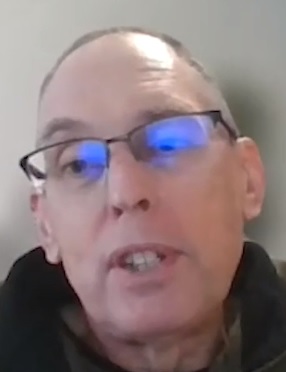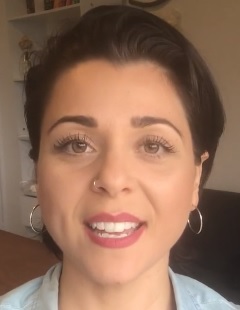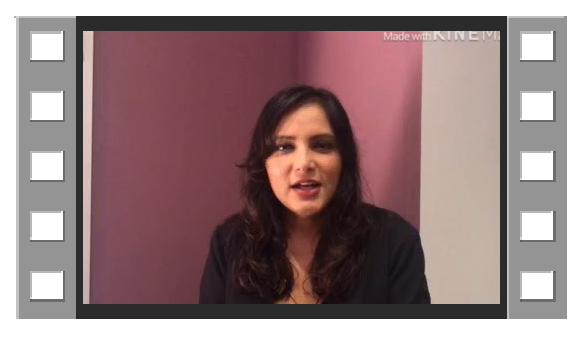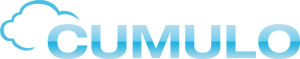To check on A/R (Accounts Receivable) click on the To Do List icon. You will now be able to see all customers owing you money. The columns give you the following information:
Name of Customer
Overdue Days
Invoice Number
Due Date
Balance Due
The last column allows you to select either individual customers or all of the customers.
Select the customers that you wish to send a payment reminder to, and when you’ve done this, you can simply click on the Mail Merge icon at the bottom of the screen.
The same goes for for AP (Accounts Payable). This is in reverse; ie. for the suppliers you use whom your business owes money to. The information in the columns is the same with the exception of Invoice numbers which are instead listed as Purchase Orders. Again you can select individual suppliers or select all. You can then begin the process of paying by clicking on the Pay Bills icon on the bottom of the screen.
Note that the white arrow will take you to the Invoice or Purchase Order for that particular Customer or Supplier when clicking on it.
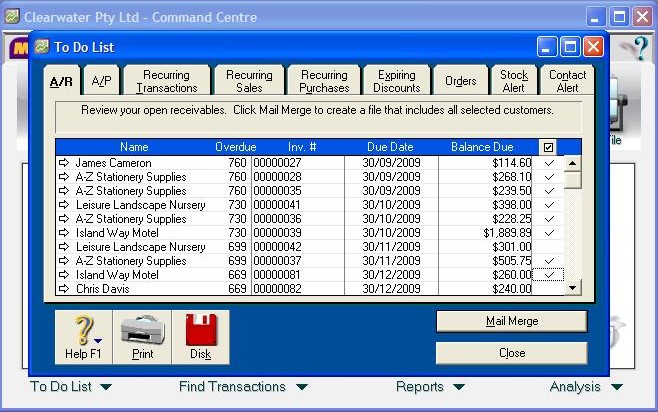
Video Reference: 502204
Link for existing students: http://ezylearnonline.com.au/training/mod/resource/view.php?id=412
Receive EzyLearn news, new training materials and updates as they occur by subscribing to the blog: www.ezylearn.com.au/wordpress
For information about our Online MYOB Training Course and new Lifetime Membership for all students, please visit: http://ezylearnonline.com.au/courses/myob-training/
Please feel free to send your comments about this video to: sales@ezylearn.com.au