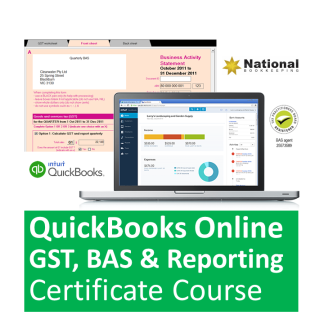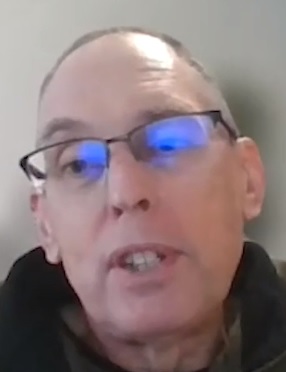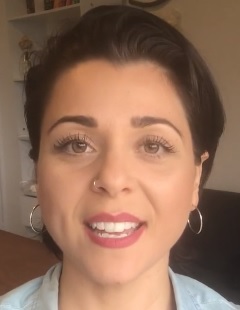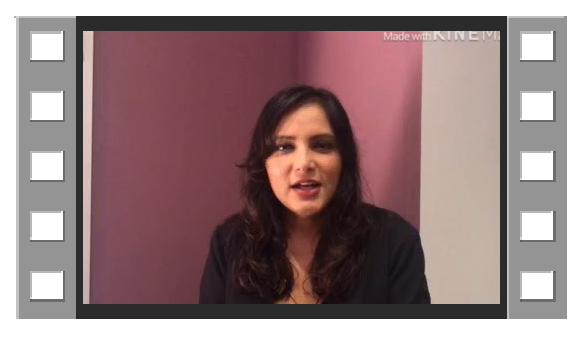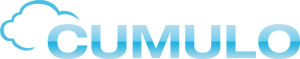Description
GST, Reporting & BAS Training Course
The course includes capital purchases (a vehicle) and includes the different costs of running a vehicle should be treated, as well as expenses like entertainment; when FBT applies and an introduction to Payroll where you’ll explore how various aspects of wages are treated in the BAS.
MYOB Essentials Quarterly BAS & Reporting – Work out PAYG and Super
MYOB Essentials Quarterly BAS & Reporting – Create a Journal for PAYG and Super
MYOB Essentials Quarterly BAS & Reporting – Check your GST Settings
MYOB Essentials Quarterly BAS & Reporting – Completing your BAS
MYOB Essentials Quarterly BAS & Reporting – Profit and Loss
MYOB Essentials Quarterly BAS & Reporting – Balance Sheet
MYOB Essentials Quarterly BAS & Reporting – Exporting Reports
MYOB Essentials Quarterly BAS & Reporting – Customising Reports
BAS Report and PAYG Introduction
After correctly coding all of these transactions, you’ll set up the Financial Settings of a Business in MYOB Essentials with regard to the GST registration (Cash vs Accrual and quarterly vs monthly). You’ll run a BAS report, which is combined with our specially-designed “Ad Hoc Payroll” Excel spreadsheet case study calculations in order to work out the final liabilities.
As you progress through this course you’ll see the results of the business owners ‘change of strategy’ and focus for the business. You’ll see what these results look like at the end of the quarter, as well as month-by-month comparisons of Profit and Loss and Balance Sheet reports.
Decisions Based on Financial Reports
At the end of the course you’ll explore how the business owner can use the information in the reports to change the direction of the business, as well as how he will be able to configure their software to obtain even better reports at the end of the next quarterly reporting period.
Apart from performing all of a businesses compliance requirements, decision making is one of the biggest reasons for business to maintain detailed records and use computerised accounting software.
MYOB Essentials Payroll Administration Certificate Training Course
Use MYOB Essentials to manage employees, awards, time sheets, PAYG tables and other information like Superannuation percentages are included with the software with no need to go through an updating/upgrading process.
MYOB Essentials software enables bookkeepers/accountants to perform Payroll processing tasks from the business office or wherever they are which is great in the case of sickness or urgent matters.
MYOB Essentials Payroll Training Course – Create a New Company File
MYOB Essentials Payroll Training Course – Set up your Payroll
MYOB Essentials Payroll Training Course – Create Employee Cards
MYOB Essentials Payroll Training Course – Perform a Pay Run
MYOB Essentials Payroll Training Course – Print and Email Pay Slips to Employees
MYOB Essentials Payroll Training Course – Update Employee Payroll Details
MYOB Essentials Payroll Training Course – Print a Payroll Summary and Detailed Report
MYOB Essentials Payroll Training Course – Reconcile Superannuation and Wages
MYOB Essentials Payroll Training Course – Reconcile the PAYG Taxes
MYOB Essentials Payroll Training Course – Print the Payment Summaries
MYOB Essentials Payroll Training Course – Create a Casual Employee in MYOB Essentials
MYOB Essentials Payroll Training Course – Create Permanent Employees in MYOB Essentials
MYOB Essentials Payroll Training Course – Process a Pay Run
MYOB Essentials Payroll Training Course – Process Payroll with Personal Leave included
MYOB Essentials Payroll Training Course – View Employee Leave Accrued
MYOB Essentials Payroll Training Course – Process Pay including Annual Leave
MYOB Essentials Payroll Training Course – Run a Journal Report
MYOB Essentials Payroll Training Course – Produce a Balance Sheet
MYOB Essentials Payroll Training Course – Record your Bank Details
MYOB Essentials Payroll Training Course – Record Employee Bank Details
MYOB Essentials Payroll Training Course – Process a Pay Run and Create a Bank File
MYOB Essentials Payroll Training Course – Process Pay and Check Unused Leave
MYOB Essentials Payroll Training Course – Process Final Pay and Update Employee Records
MYOB Advanced Payroll Certificate Course topics
- Create a New Company File
- Set up your Accounts List
- Set up Payroll Options
- Set up Timesheet Preferences
- Edit an Existing Super Payroll Category
- Create a New Super Payroll Category
- Add a New Payroll Category
- Edit Employment Classifications to Suit the Business
- Create a Casual Employee in MYOB
- Create Permanent Employees in MYOB
- Enter Timesheets in MYOB
- Process a Pay Run
- Import Timesheets
- Process Payroll with Personal Leave included
- Create a New Deduction Payroll Category
- View Employee Leave Accrued
- Process Pay including Annual Leave
- Run a Payroll Entitlements Report
- Run a Payroll Journal Report
- Produce a Balance Sheet
- Record your Bank Details
- Record Employee Bank Details
- Process a Pay Run
- Create an Electronic Payment File
- Process Final Pay
- Update Employee Card File