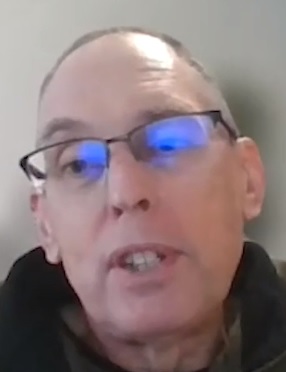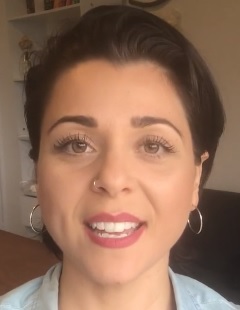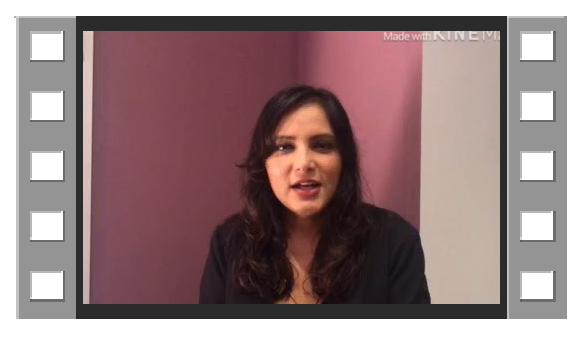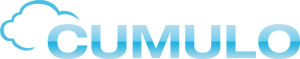Description
Microsoft Word Advanced Training Courses
Microsoft Word Working with Data
When data is moved from one place to another (like migrating from MYOB to Xero) it is often converted into a basic format like CSV (Comma Separated Values) or Tab Delimited Text.
- Understanding how data is stored and the storage formats
- Understand the term delimiters and the different delimiters used when storing data
- Use Microsoft Word as a tool to enter data
- Entering field markers within a Word document
- Connecting a Word document with field markers to a data source
- Preview connected data
- Combining data and letters to create a mail merged Word document
- Different ways of merging data and text, including in an email using Outlook
Using Microsoft Word for Complex documents
Breaks, Sections, Columns and Section Formatting enable you to create complex, well-formatted documents. These skills will help you create a complex document like an Information Memorandum or Annual Report.
- Use sections to affect formatting within each page or within a range of pages
- Exploring section break types like next page, continuous, odd page etc
- Using Sections to have multiple section titles in the header/footer
- Understanding how section breaks can enable one landscape page in a document of portrait oriented pages
- Converting a normal document to multiple columns
- Using Sections breaks to enable multiple columns in only parts of one page
- Column breaks
- Using section breaks with images, callouts etc to create a professional newsletter
- Using sections breaks to enable page number to start from the 2nd or 3rd page
- Using section breaks to create a title page and un-numbered table of contents
Using Microsoft Word for Corporate Style & Navigation in documents
Using Styles enables you to maintain a corporate style in your documents and keep formatting consistent with different document types. Features in the Advanced Word Certificate course will also enable you to understand how hyperlinks and references are used in complex documents – much like the pages of a website.
- Understanding document bookmarks
- Explore the difference between bookmarks and hyperlinks
- Inserting bookmarks and referring to them in the document
- Inserting hyperlinks to website and email addresses
- Introduction to styles and style formatting
- Using Heading styles to structure long documents
- Inserting a table of contents with pages numbers which update automatically as your document changes
- Understand style formatting and how it relates to style formatting before and after the current formatting
Microsoft Excel Advanced Training Courses
Databases, filter/sort and Named Ranges
Correct a client database list which contains errors and omissions. Make sure it can be printed efficiently (not too many pages), manage missing fields, send sales letters to people with no addresses and more. You’ll learn how to open and work with data in a structured environment.
- Looking at Excel program options, automatic calculation,
- Error checking rules, customising the ribbon and quick access toolbar.
- The format of databases: delimiters, headers, records, fields, flat file vs relational data,
- Filtering and sorting data and different data formats like Comma Separated Values (CSV), TXT, Tab separated values
- How to open data in different programs.
- Naming Ranges and using Named Ranges in formulas.
- Data validation and drop down lists and mastering find and replace.
Advanced Formulas, Protecting Cells & Pivottables and Charts
Learn how to use PivotTables and PivotCharts to allocate rooms, staff, and other resources.
- Understand 3D formulas between worksheets,
- Clean up data using advanced filter,
- Create a pivot table and change the value field settings,
- Create a pivot chart to visually show the stats,
- Using advanced functions like CHOOSE, VLOOKUP, HLOOKUP, MATCH and INDEX,
- Look at advanced functions within functions (Nested Functions) and
- How to protect the worksheet and workbooks.
Goals, Forecasting, Data Consolidation
Learn how to enter important information to make investment decisions.
- Find out how much you can afford to pay for a house using goal seek and financial functions,
- Consolidate the information from several sheets,
- Understanding the grouping of data,
- Use solver to explore possible outcomes depending on input variables.
- Understand how to forecast future income
- Internal rate of return
- Net present value and other financial functions
- Macros and Macro buttons in developer mode
Want the Ultimate Microsoft Office Training Course Package?
Explore the Ultimate Microsoft Office Training Course Package with Industry Connect. You’ll get real live work tasks to perform using all the packages in Microsoft Office and get feedback from our tutors. This is the best way to increase confidence and get job ready. It even provides you with the skills to be able to work remotely from home performing tasks that many Virtual Assistants perform for their clients.
See the Ultimate Microsoft Office Training Course Package (with Industry Connect)
Get up-to-date information about this training
Get course information, promotion discounts or just ask us a question
"*" indicates required fields