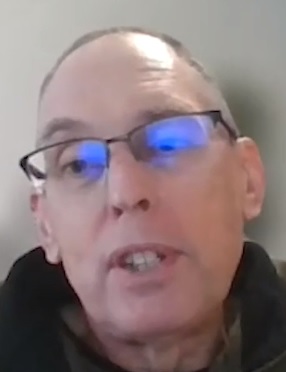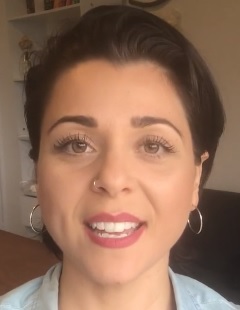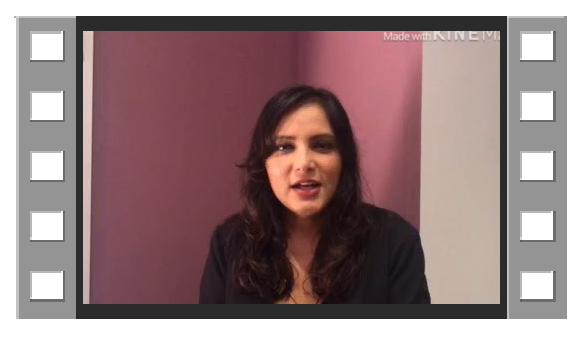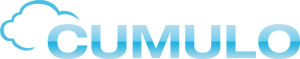Description
Unit 1: Payroll Settings
- Understanding Payroll Settings
- Understanding Organisation
- Organisation Tab (Setup)
- Understanding Calendars
Unit 2: Adding Employees
- Adding an Employee
- Adding Personal Details
- The Employment Tab Explained
- Completing the Employment Tab
Unit 3: Leave Entitlements
- Understanding Leave Entitlements
- Adding Opening Leave Balances
- Adding Leave Accruals (Enter Rate Method)
- Adding Leave Accruals (Fixed Amount Method)
Unit 4: Timesheets
- Understanding Timesheets
- Adding a Timesheet
- Save a Timesheet as a Template
- Adding a Timesheet Using Template
Unit 5: Conducting a Pay Run
- Understanding Pay Runs
- Commencing a Pay Run
- Pay Run Summary Screen
- Making Changes during a Pay Run
Unit 6: Payroll Reports
- Understanding Payroll Reports
- Run A Payroll Report
- View & Filter Payroll Reports (Grouping)
- View & Filter Payroll Reports (Hide Columns)
Unit 7: Payroll Obligations
- Understanding Payroll Obligations
- Paying PAYG Withholding
- Paying Superannuation
- Generate the Superannuation Accruals Report