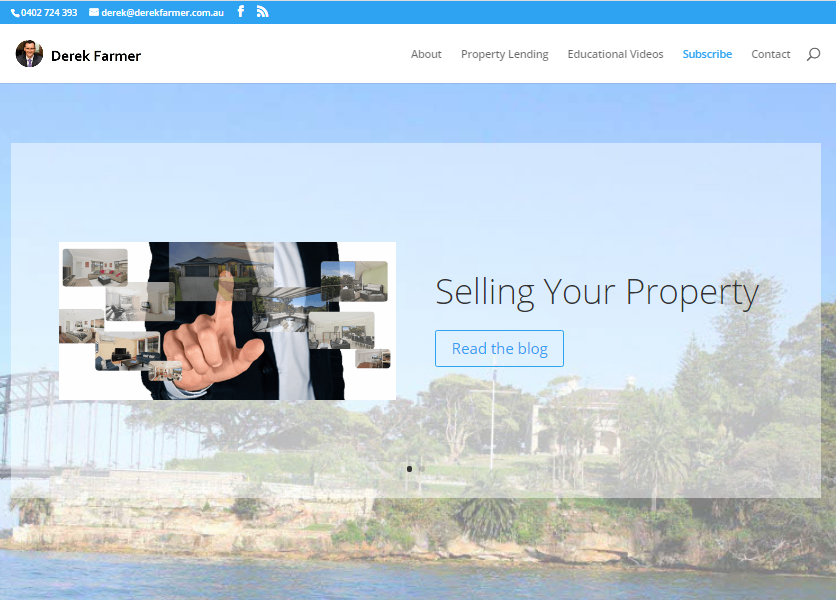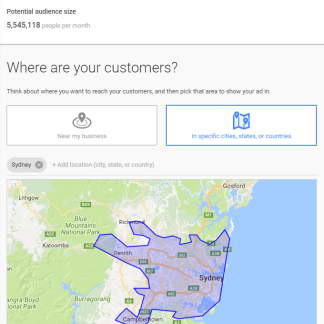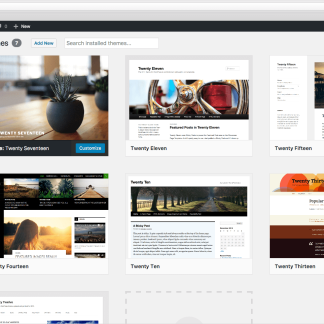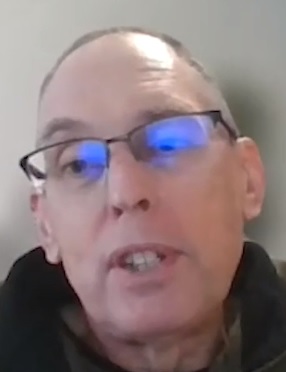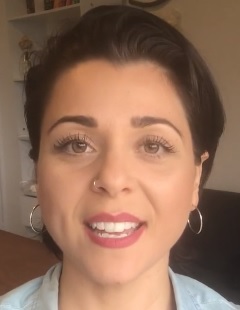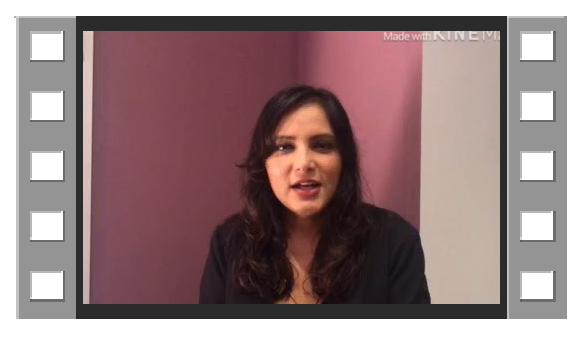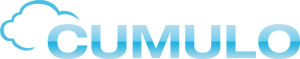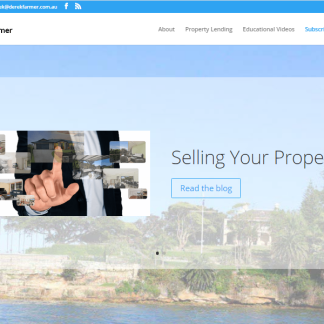Description
Your first website should be a Minimum Viable Website. It’s better to have a rudimentary website up and running for a low cost than to put it off until you “think” you have something perfect. Learning how to use WordPress means you can make small changes yourself, regularly, and adapt to what your clients are “really” looking for.
It’s actually better for Google Organic Search Rankings too because Google sees that your website is regularly updated.
Another way to test how good your website is is to use it to explain your services to potential clients – that’s usually the time you realise what you’d like to see on the site, sometimes your website changes will be the result of feedback from customers.
There’s no such thing as a perfect website because it is a marketing tool and you may not discover what “perfect” is until you have it live for a while and measure your website visitor analytics.
This SERVICE package and course will take you through the important technical aspects of a website that you need to know about, including:
- Website builders like Telstra Online Essentials (and how to migrate AWAY from them)
- Domain names and website hosting using Crazy Domains
- Website Design Software (difference between website builders & WordPress)
- Creating website forms and getting leads for quotes
- Email addresses at our domain name
Digital assets
Digital assets range from domain names to images, photographs and words that you use to describe what your business does. Your first website is an important part of your digital business and digital marketing strategy.
Domain names and website hosting
 A domain name could be one of your most important digital assets. It has value based on may factors including how long you have owned it, whether it attracts organic traffic from search engines and sometimes even if it is a common word. Learn about Digital Assets.
A domain name could be one of your most important digital assets. It has value based on may factors including how long you have owned it, whether it attracts organic traffic from search engines and sometimes even if it is a common word. Learn about Digital Assets.
In the course case study you’ll get to see the back end administration area of Crazy Domains as we help migrate a website away from Telstra Online Essentials so we can host a WordPress website.
Email address and Google G Suite
 Having an email address like yourname@yourbusinessname.com demonstrates to your customers that you are serious about your business.
Having an email address like yourname@yourbusinessname.com demonstrates to your customers that you are serious about your business.
Some micro businesses use gmail, outlook, hotmail and yahoo email addresses but email is such an important part of the business management process that we include some training on how to get setup and use Google’s G Suite at your domain name.
CASE STUDY: Electrical contractors website
The case study used in this SERVICE and SUPPORT package is an electrical contractor who also provides refrigeration and air conditioning services on the New South Wales Central Coast (north of Sydney).
You’ll learn about:
- Domain names, hosting and WordPress
- Digital assets like logos, images and text
- Finding Plugins and widgets to do things on your website
- Learn how themes can quickly and easily change the way your website looks
- Inserting images and logs into your website
- Exploring Call-to-actions on a website
- Setting up a form to get quote requests
- Setting up your own email address at your website domain (Google G Suite)
This case study and others in our digital business and digital marketing training courses are aimed at demonstrating how technology is used to design and build websites and use those websites and online services to attract customers, provide great customer service, increase sales and measure your performance.
This course is aimed at both business owners who want to understand what is involved as well as employees and contractors who want to provide these tasks in their jobs or small businesses.
* NOTE: You will setup a domain and hosting directly with the hosting company so there is no middleman taking a commission and you can get direct technical support when you need it. This enables you to then have complete control over your digital assets and be able to give access to staff or contractors if you choose.