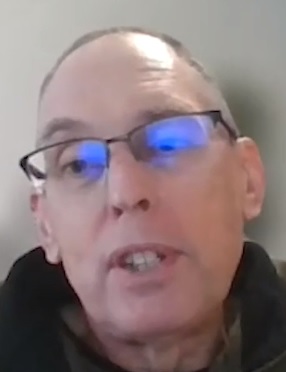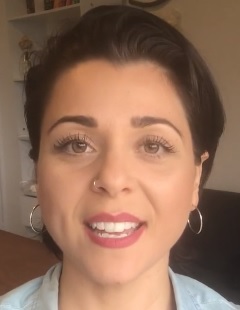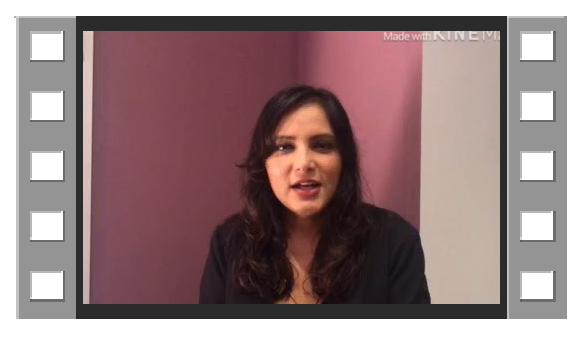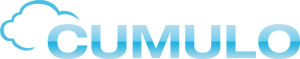Creating a Sales Order is as simple as creating a Sales Quote. Click on Enter Sales and, as MYOB remembers the last data entry you have entered, you will see that you have the Quote Screen.
As per what was done for entering a Quote, you click on the drop down arrow and select Order.
Note that the screen has changed colour and should now be yellow.
A Sales Order is used when the customer has either accepted your Quote or has called to request items to be sent to them. You may need to order these items.
Enter the customer’s name and tab. You will see a screen pop up which advises you that a Quote has already been raised for this customer. If you are not using this Quote, just cancel and continue completing the Order as you would for an invoice or quote.
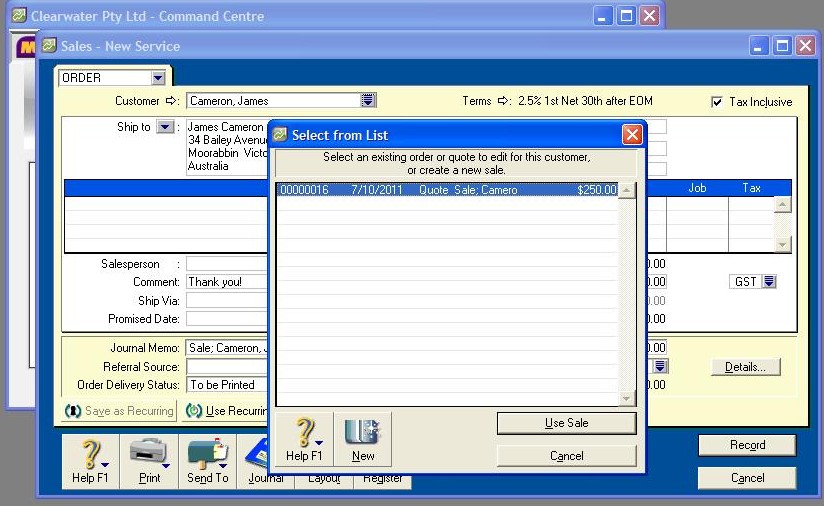
Video Reference: 502110
Link for existing students: http://ezylearnonline.com.au/training/mod/resource/view.php?id=404
Receive EzyLearn news, new training materials and updates as they occur by subscribing to the blog: www.ezylearn.com.au/wordpress
For information about our Online MYOB Training Course and new Lifetime Membership for all students, please visit: http://ezylearnonline.com.au/courses/myob-training/
Please feel free to send your comments about this video to: sales@ezylearn.com.au