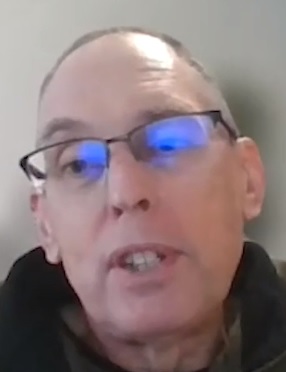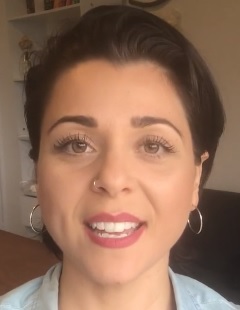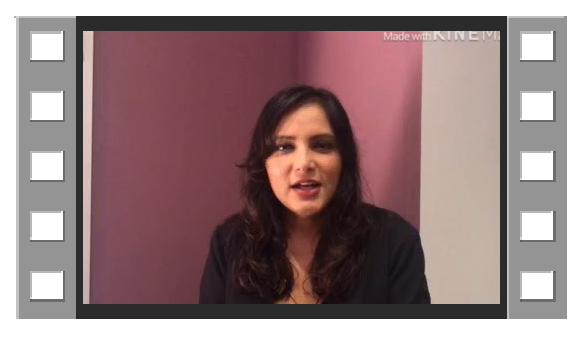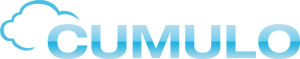If you operate a business that gives Quotes prior to a Sale, entering Quotes is simple!
In the Sales Command Centre, click on ‘Enter Sales’ and you will then have a blank Sales Invoice on your screen as per usual.
In the top corner where it says Invoice, click on the drop down arrow. MYOB gives you 3 options: Invoice, Quote and Order. MYOB has also given these options different colours so that you will always know which option you are in.
- Invoice is Blue
- Quote is Orange
- Order is Yellow
Select Quote; you will note that the layout for a Quote is the same as an Invoice. Select Customer and complete as you would for a sale.
MYOB gives you the option to either print the Quote and send to your customer or email directly to your customer.
These sending options are at the bottom of your screen.
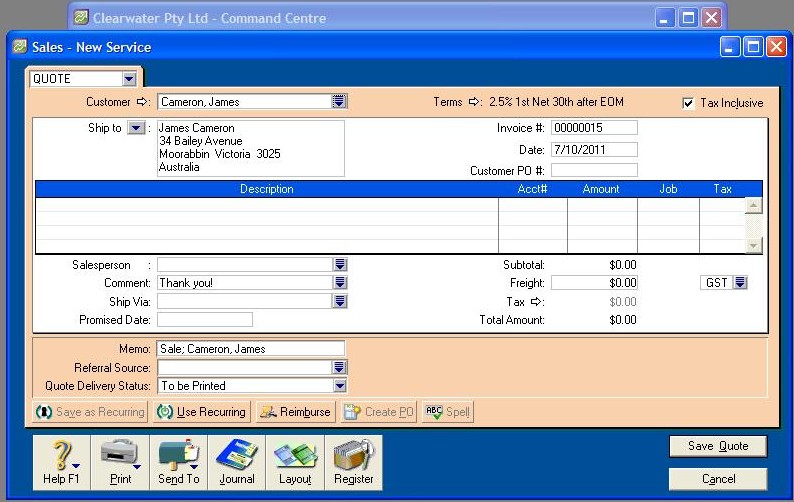
Video Reference: 502109
Link for existing students: http://ezylearnonline.com.au/training/mod/resource/view.php?id=403
Receive EzyLearn news, new training materials and updates as they occur by subscribing to the blog: www.ezylearn.com.au/wordpress
For information about our Online MYOB Training Course and new Lifetime Membership for all students, please visit: http://ezylearnonline.com.au/courses/myob-training/
Please feel free to send your comments about this video to: sales@ezylearn.com.au