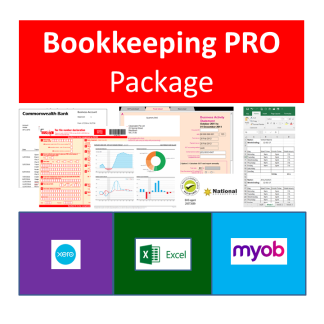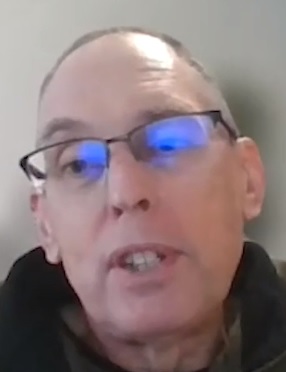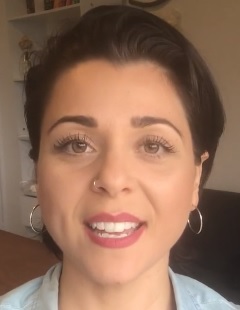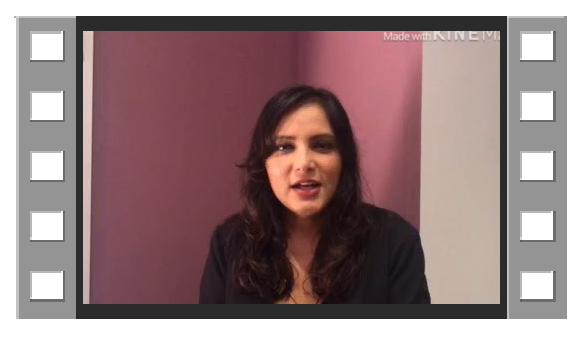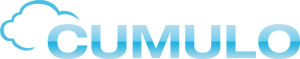Description
Advanced Certification in Online Customer Service
Remote Working as a Virtual Assistant
This course assumes an advanced knowledge of all Microsoft Office software programs. You will be required to create complex documents for client proposals, use Excel for complex financial calculations and forecasts and create a professional presentation based on a real life case study and tasks from your manager.
You’ll learn how to use online tools to schedule a meetings, collaborate with your team, share the files you create and present the information to a client.
Prerequisites
- Advanced Certificate in Business Support as a Remote Working Virtual Assistant
- Good Broadband Internet Connection
- Good Typing skills
Product and Service Packaging & Prices
You’ll learn how to perform market research, understand what competitors are doing and design the services you want to offer. For some members this means moving away from an hourly rate to performance based pricing.
You don’t need to be an expert. Some members master fundamental office and accounting tasks and support clients at a beginner/junior level while others with decades of experience focus on tasks which earn a higher hourly rate.
Landing Pages, Offers and Call-to-action
There are no accidence on most of the good websites you go to. They are designed, just like this one, to be appealing to the people who need the services – yours should be the same.
Learn how to create effective landing pages proving information that customers want and design reasons for your customers to make contact.
Digital Advertising and Handling Inbound Enquiries
Businesses spend money promoting their products and services using Google Ads, Facebook, Gumtree and their own website and these ads contain offers and claims that appeal to potential customers. One of the tasks of an online Customer Service team member is to know what questions to ask a prospect so you can recommend a product or solution.
You will have a chance to participate in and learn about:
- Features of a digital ads,
- Expectation of call-to-actions,
- Understand what an “ideal customer” looks like
- How to begin a Customer Service engagement with a prospect
Digital Skills to Communicate and Engage
You’ll learn how to use online tools to:
- See all the visitors at a website and understand what they are doing
- Learn how to use website chat to engage with website visitors
- How to manage expectations and keep visitors informed
- Clarify the customers needs, budget and timeframe
- Use a messaging system to engage with website visitors after the chat
- Understand the stages of the buying journey and sales pipeline
- Tools used by Support Administrators to ensure good quality customer service
Industry Connect
The case study in this training package is for a professional services firm which offers their services in a number of different package as well as for an hourly rate. You’ll use your knowledge of Office Administration software and digital communication tools to engage with website visitors and take them through the buyer journey.
This includes 3 months access to a corporate communications system and real experience supporting a commercial website.
- Understand website contents
- Understand CTA and advertising offers
- Qualifying questions to understand client needs
- How to use website chat and support ticketing systems
- Understand when and how to follow-up