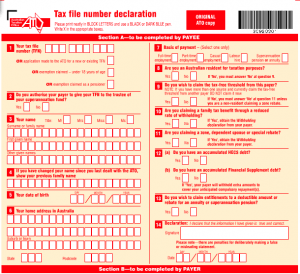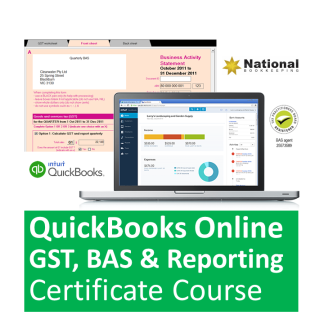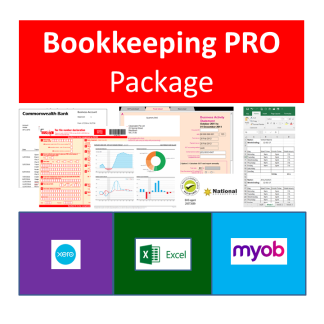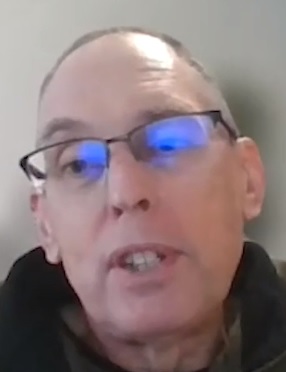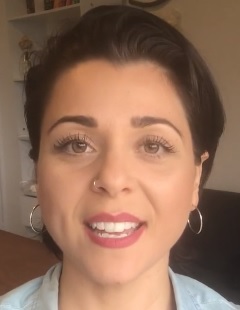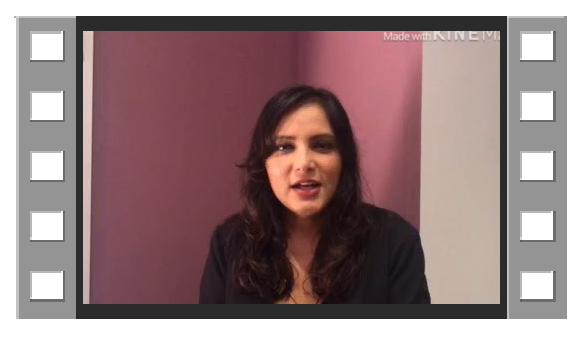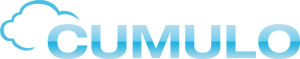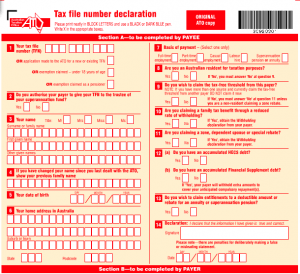Description
Payroll is a sought after feature for small businesses; Intuit Quickbook includes this functionality in their software so you can process pay runs and payroll reports and be fully compliant for SuperStream and other payroll requirements.
- Sign up to KeyPay
- Create Employee Cards with Intuit QuickBooks Online Payroll
- Add a Pay Run Inclusion with Intuit QuickBooks Online Payroll
- Perform a Pay Run with Intuit QuickBooks Online Payroll
- Print and Email Pay Slips to Employees with Intuit QuickBooks Online Payroll
- Pay Run Reports with Intuit QuickBooks Online Payroll
- Update Employee Payroll Details with Intuit QuickBooks Online Payroll
- Edit a Pay Run with Intuit QuickBooks Online Payroll
- Run a Payroll Detailed Activity Report with Intuit QuickBooks Online Payroll
- Reconcile Superannuation and Wages with Intuit QuickBooks Online Payroll
- Reconcile the PAYG Taxes with Intuit QuickBooks Online Payroll
- Complete ATO Settings with Intuit QuickBooks Online Payroll
- Print out the Payment Summaries with Intuit QuickBooks Online Payroll
- Add a New Pay Category with Intuit QuickBooks Online Payroll
- Edit Pay Categories with Intuit QuickBooks Online Payroll
- Add Annual Leave Loading with Intuit QuickBooks Online Payroll
- Create Work Types with Intuit QuickBooks Online Payroll
- Create a Casual Employee in QuickBooks Online with Intuit QuickBooks Online Payroll
- Create Permanent Employees in QuickBooks Online with Intuit QuickBooks Online Payroll
- Enter timesheets with Intuit QuickBooks Online Payroll
QuickBooks Online Advanced Payroll Course
This course will demonstrate how to:
- Create a Casual Employee in QuickBooks
- Create Permanent Employees in QuickBooks
- Enter Timesheets in QuickBooks
- Edit an Approved Timesheet in QuickBooks
- Process a Pay Run in QuickBooks
- Import Timesheets in QuickBooks
- Process Payroll with Personal Leave included
- Create a New Payroll Deduction Category in QuickBooks
- Add an Employee Pay Run Inclusion in QuickBooks
- Submit a Leave Request in QuickBooks
- Process Pay including Annual Leave in QuickBooks
- Run a Payroll Leave Balances Report in QuickBooks
- Run a Journal Report in QuickBooks
- Produce a Balance Sheet in QuickBooks
- Set up your Bank Account in QuickBooks
- Record Employee Bank Details in QuickBooks
- Process a Pay Run and Create a Payment File in QuickBooks
- Process Final Pay in QuickBooks