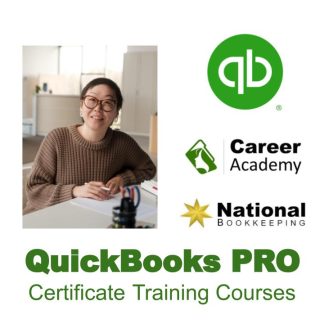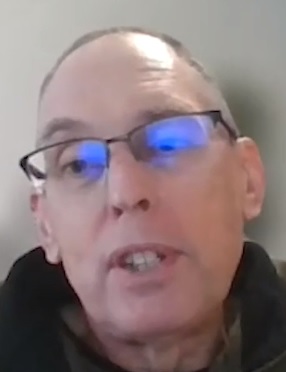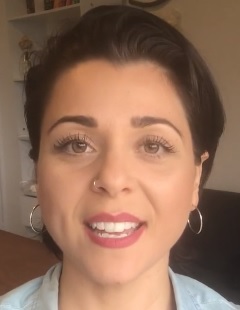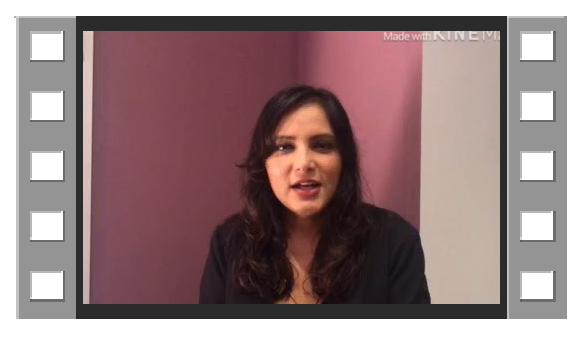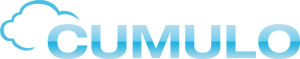Description
QuickBooks Online Inventory Management Training Course
Inventory Information & Data Format
Learn about the fields using for inventory management and exporting from Xero to QuickBooks Online. This includes exporting to CSV (Excel Spreadsheet), field matching and then importing.
Invoicing and Stock Levels
- Using QuickBooks to keep track of stock levels
- Categorise Inventory items based on income account
- What happens when stock quantities reach minimum order quantity
- Re-ordering stock
- Categorising stock to make re-ordering easier per supplyer
Receiving Stock Items
- When to convert a purchase order to a Bill
- How to ensure that customers awaiting stock are contacted when it arrives
- What happens to purchase orders where only part of the order is fulfilled
Quotes, Invoicing & Payments
Quoting and converting to sales
In this section we’ll explore the process of quoting customers and then converting that quote to a sale as it relates to purchases for stock required.
Stock on hand, value of inventory and stock takes
In this section we look at how QuickBooks values stock, how to make changes in stock levels and how to treat changes in inventory levels on the accounting side