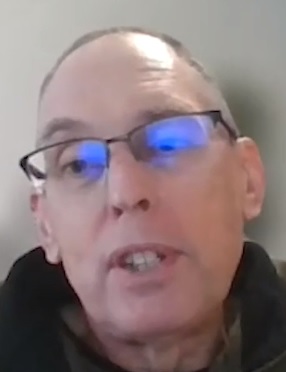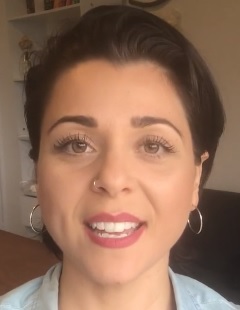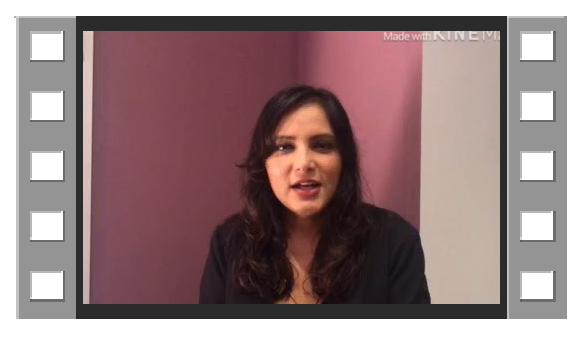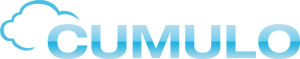When you have completed setting up or entering data into MYOB, you can exit by either clicking on the ‘x’ or go to File and Exit MYOB.
MYOB will give you a warning to back up your file. You can also check the company file for errors. Just click the appropriate box and you will be taken to a Backup File that MYOB has made for you. However, you should not use this file going forwards – if anything were to happen to your computer, you would lose all data.
Always backup your files on to a USB, separate hard drive or disc. MYOB will automatically title the Backup by date casino online but you can change this to whatever you like.
The Backup is a zipped file.
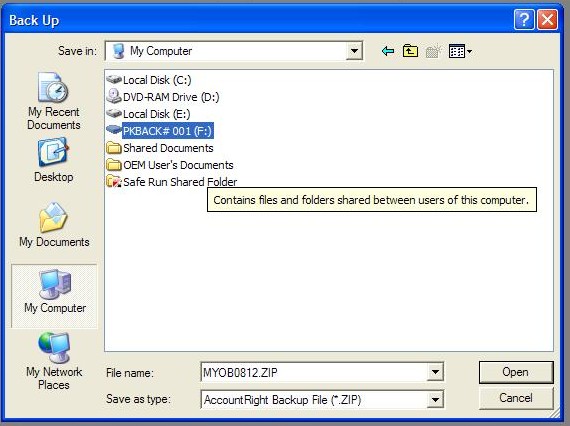
***
CLICK HERE to watch the MYOB training course video
Video Reference: 501501
Link for existing students: http://ezylearnonline.com.au/training/mod/resource/view.php?id=378
Receive EzyLearn news, new training materials and updates as they occur by subscribing to the blog: www.ezylearn.com.au/wordpress
For information about our Online MYOB Training Course and new Lifetime Membership for all students, please visit: www.ezylearnonline.com.au/courses/myob-training/
Please feel free to send your comments about this video to: sales@ezylearn.com.au
***