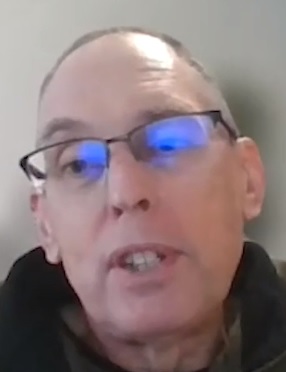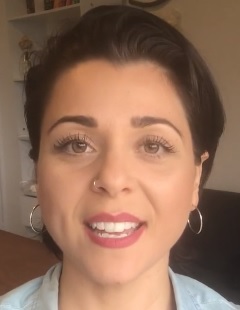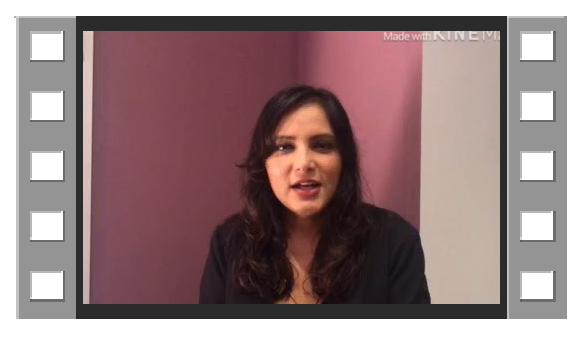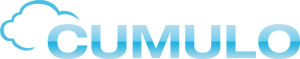Description
Advanced Certificate in Office Administration
This course includes beginners to advanced skills in using Microsoft Office applications to master office and business communications, complex documents to create proposals, quotes, brochures, using Excel for data, complex calculations and graphs and charts PLUS creating powerful presentations.
Data Entry & Microsoft Office Beginners Training Course
 Microsoft Word Beginners: The screen, non-printing text, editing characters
Microsoft Word Beginners: The screen, non-printing text, editing characters- Microsoft Word Beginners: Saving, Selecting and formatting
- Microsoft Word Beginners: Page, character and paragraph formatting
- Microsoft Word Beginners: Borders, shading and bullets
- Microsoft Excel Beginners: Selecting, editing and resizing cells & columns
- Microsoft Excel Beginners: Database structures
- Microsoft Excel Beginners: Formulas and functions introduction
- Microsoft Excel Beginners: Formatting and autoformats
Office Support & Administration using Microsoft Office
 Microsoft Word Intermediate: Tabs and Tables that Structure Data
Microsoft Word Intermediate: Tabs and Tables that Structure Data- Microsoft Word Intermediate: Headers/Footers, templates and page breaks
- Microsoft Word Intermediate: Customising screen, toolbars/ribbons
- Microsoft Word Intermediate: Symbols, clipart and images
- Microsoft Word Intermediate: Drawing and Graphics
- Microsoft Excel Intermediate: Complex views & printing
- Microsoft Excel Intermediate: Charts & Graphs
- Microsoft Excel Intermediate: Functions and Cell Referencing
- Microsoft PowerPoint: Create and Edit Presentations
- Microsoft PowerPoint: Design templates and complex formatting
- Microsoft Outlook: Email and Meetings
- Microsoft Outlook: Invitations and time management
- Microsoft Outlook: Customer Relationship Management and tasks
Advanced Office Certificate Training Course
- Advanced Certificate Microsoft Word: Working with Databases
- Advanced Certificate Microsoft Word: Using Microsoft Word for Complex documents
- Advanced Certificate Microsoft Word: Using Microsoft Word for Corporate Style & Navigation in documents
- Advanced Certificate Microsoft Excel: Databases, filter/sort and Named Ranges
- Advanced Certificate Microsoft Excel: Advanced Formulas, Protecting Cells & Pivot tables and Charts
- Advanced Certificate Microsoft Excel: Goals, Forecasting, Data Consolidation
See more detail about what is included in the Advanced Office Admin Certificate Courses
Industry Connect
The case study in this training package involves you working with multiple Microsoft Office files. You’ll manipulate these files to produce outcomes requested by a manager. Some of these changes relate to merging data and creating a mail merge, formatting a complex long form document including the use of document information fields. You’ll create pivot tables, charts and use complex formulas to create reports for management and display information graphically.
Task include:
-
- Merging documents and spreadsheet files
- Using advanced formatting and data fields in long form complex documents
- Use Excel spreadsheet data from orders and sales to generate management reports
- Use Advanced PowerPoint formatting and design to create a professional presentation based on management requirements
[gravityform id=”1″]