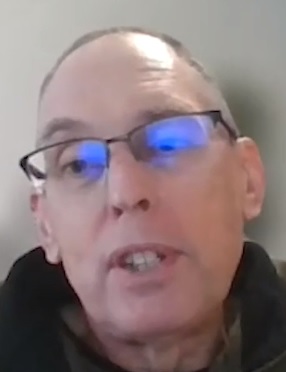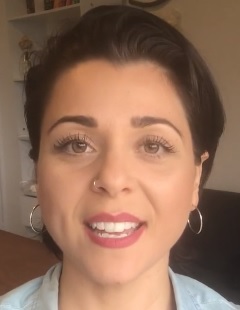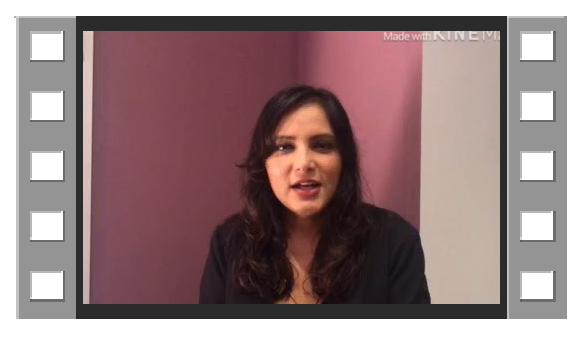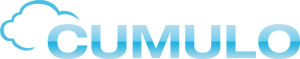To add extra details to your card list, simply click on Card List in your Card File Command Centre and then click on the white arrow next to the company/individual you require.
In the Card Details tab, you can add notes about the customer and also add a picture to relate to the customer. To do this, just double click on the window and you will be taken to the MYOB Program Files. MYOB will then search for image files. If you have the image there, simply click on it and the picture will now be on the customer file.
A new window will open with the tab Profile; this gives you the name, address and contact details. If you click on the tab Selling Details (this is for a customer) you will note that there are further details you can enter.
Here you can customise further on this customer. You may allow further time for payment, click on the field and add the number of days allowed. You can also add personal sales comments, invoice delivery and ABN details.
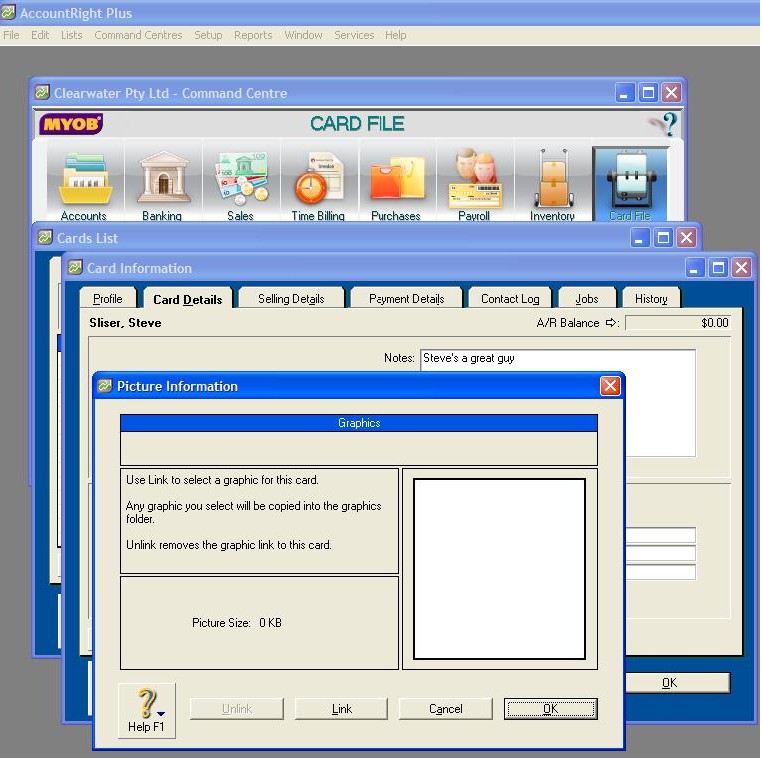
***
Video Reference: 501402
Link for existing students: http://myobcourse.com/elearning/mod/resource/view.php?id=374
Receive EzyLearn news, new training materials and updates as they occur by subscribing to the blog: www.ezylearn.com.au/wordpress
For information about our Online MYOB Training Course and new Lifetime Membership for all students, please visit: www.ezylearnonline.com.au/courses/myob-training/
Please feel free to send your comments about this video to: sales@ezylearn.com.au
***