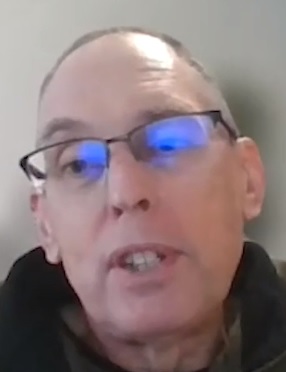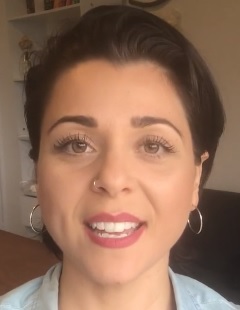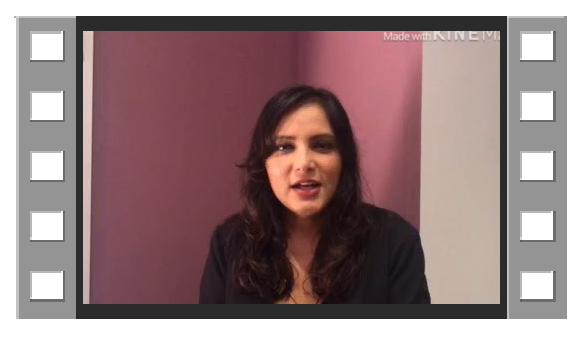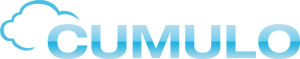Description
Data Entry & Microsoft Office Beginners Training Course
 Microsoft Word Beginners: The screen, non-printing text, editing characters
Microsoft Word Beginners: The screen, non-printing text, editing characters- Microsoft Word Beginners: Saving, Selecting and formatting
- Microsoft Word Beginners: Page, character and paragraph formatting
- Microsoft Word Beginners: Borders, shading and bullets
- Microsoft Excel Beginners: Selecting, editing and resizing cells & columns
- Microsoft Excel Beginners: Database structures
- Microsoft Excel Beginners: Formulas and functions introduction
- Microsoft Excel Beginners: Formatting and autoformats
Office Support & Administration using Microsoft Office
 Microsoft Word Intermediate: Tabs and Tables that Structure Data
Microsoft Word Intermediate: Tabs and Tables that Structure Data- Microsoft Word Intermediate: Headers/Footers, templates and page breaks
- Microsoft Word Intermediate: Customising screen, toolbars/ribbons
- Microsoft Word Intermediate: Symbols, clipart and images
- Microsoft Word Intermediate: Drawing and Graphics
- Microsoft Excel Intermediate: Complex views & printing
- Microsoft Excel Intermediate: Charts & Graphs
- Microsoft Excel Intermediate: Functions and Cell Referencing
- Microsoft PowerPoint: Create and Edit Presentations
- Microsoft PowerPoint: Design templates and complex formatting
- Microsoft Outlook: Email and Meetings
- Microsoft Outlook: Invitations and time management
- Microsoft Outlook: Customer Relationship Management and tasks
Advanced Office Certificate Training Course
- Advanced Certificate Microsoft Word: Working with Databases
- Advanced Certificate Microsoft Word: Using Microsoft Word for Complex documents
- Advanced Certificate Microsoft Word: Using Microsoft Word for Corporate Style & Navigation in documents
- Advanced Certificate Microsoft Excel: Databases, filter/sort and Named Ranges
- Advanced Certificate Microsoft Excel: Advanced Formulas, Protecting Cells & Pivot tables and Charts
- Advanced Certificate Microsoft Excel: Goals, Forecasting, Data Consolidation
See more detail about what is included in the Advanced Office Admin Certificate Courses
Industry Connect for Virtual Assistant Training

The case study in this training package is for a real estate agents office. You’ll use your Office Administration skills to create an advanced Excel spreadsheet with financial forecasts, depreciation etc and then combine marketing collateral and images to present that information in a Proposal using Microsoft Word and a Presentation that you’ll deliver to our course assessors using Zoom.
-
- Publish a Presentation
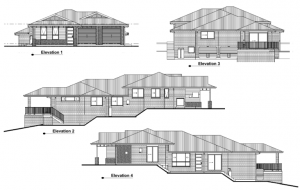 Use Outlook to manage weekly goals
Use Outlook to manage weekly goals- Use Outlook to assign tasks
- Collaborate on a document
- Use cloud based storage like Dropbox and One Drive to maintain backups, annotations and version control
- Use Zoom to make a presentation to colleagues
- Use Excel to decide on the best financial investment
Virtual Assistant Online Business StartUp Course
 You’ll learn how to:
You’ll learn how to:
- define what you sell so you can explain it quickly
- plan your marketing strategy
- tick off your online business startup compliance tasks, then
- build a reputation that helps bring in new clients continuously and effortlessly — that’s our goal.
See what is Included in the Online Business Course
Website & SEO Course
 Creating a website is simple and cheap and a great way to get discovered online. Learn how to use Crazy Domains and WordPress to create and update website pages, posts and menus. You can then use your website to attract potential customers to use your services. If you do a good job your website will become valuable and attract “organic” traffic from Google, which is free.
Creating a website is simple and cheap and a great way to get discovered online. Learn how to use Crazy Domains and WordPress to create and update website pages, posts and menus. You can then use your website to attract potential customers to use your services. If you do a good job your website will become valuable and attract “organic” traffic from Google, which is free.
These skills will help you with your own contracting work but also give you skills that are very valuable to most small business employers.
Learn more about Websites & SEO Training
Advertising and Lead Generation
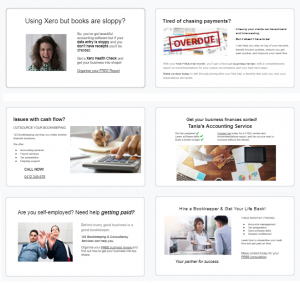 One of the most challenging tasks facing both established and new business owners is advertising to attract potential buyers and getting these prospects to make contact with you.
One of the most challenging tasks facing both established and new business owners is advertising to attract potential buyers and getting these prospects to make contact with you.
Learn how to focus your advertising on the needs of your best potential clients and then how to manage those leads you receive. You’ll learn how to do this for your own business as a remote working virtual assistant as well as your clients (if needed).
Learn more about Advertising and Lead Generation for Virtual Assistants
Online Customer Service Certificate Training Course
 This training course package will give you skills and exercises to confidently start a business and have strategies to start marketing your business and making money. Includes
This training course package will give you skills and exercises to confidently start a business and have strategies to start marketing your business and making money. Includes
- Real Business case studies
- 6 months mentor support
- Tools to work from home remotely
- Real life practice
- Internship opportunities
Learn about Online Customer Service Training Course